Use Cases¶
3 Main Use Cases for keyup:
List Access Keys¶
Display access keys for a specific IAM user in an AWS Account.
$ keyup --profile [PROFILE] --operation list
[PROFILE]:
- awscli profile name profile from the local awscli config
- IAM user for whom you wish to conduct key operations
list:
- list operation, lists key information for the profile username given in PROFILE.
- Prints report showing access key id, key age (time since creation), and status (active or inactive)
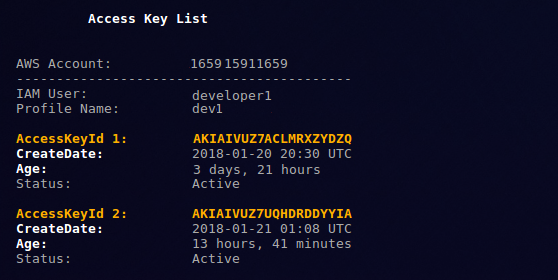
Rotate Keys (User-Initiated)¶
Attended mode, manual operation run from cli. Operator can enter MFA code if required
$ keyup --profile [PROFILE] --operation up
[PROFILE]:
- awscli profile name profile from the local awscli config
- IAM user for whom you wish to conduct key operations
up:
- update (rotate, or renew) key operation.
- Creates new access keyset (access key, secret key), installs keys, delete old keys from AWS
- Short for
keyup, which can also be used
Rotate Keys output (click below to enlarge imges)
- Initiate access key rotation (‘up’). Displays access keys for user prior to key renewal:
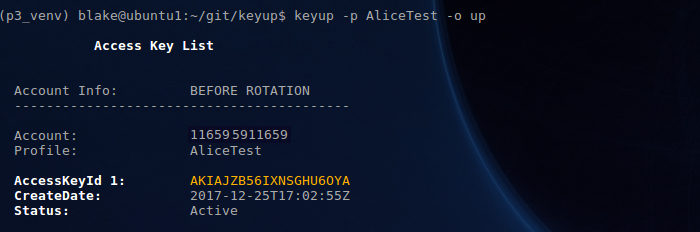
- Progress during key renewal:
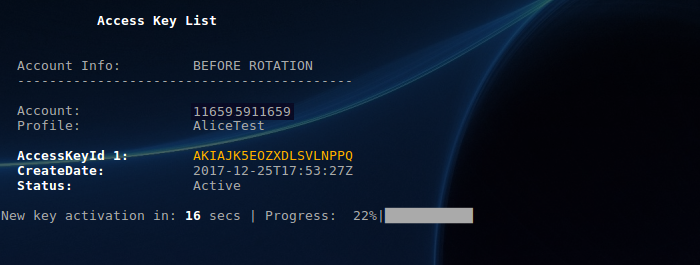
- Display access keys after key rotation showing new keyset generated:

- End-to-end cli view of the user-initiated key rotation process:
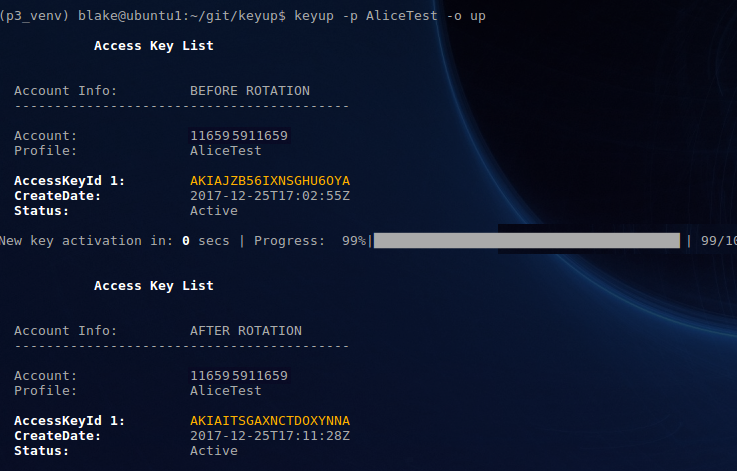
Rotate Keys (Automated)¶
Automated rotation of access keys; typically executed via cron or similar scheduling mechanism
$ keyup --profile [PROFILE] --operation up --auto
[PROFILE]:
- profile from the local awscli config that is the IAM user for whom you wish to keyup
up:
- up: create new access keys, install them, delete old keys from AWS
--auto:
- For use when calling keyup from an automated scheduler or other programmatic execution mechanism.
- Flag suppresses all stdout output
- Log output to the filesystem is retained.
Back to Use Cases Top